Looking for stuff in code is an essential skill in daily tasks. It lets me keep a laser focus on the problem at hand. Examples of questions I find myself asking over and over again:
- Does this repository contain this variable?
- What was the context of changing this variable name?
- Who is the best person to ask questions about this project?
- What are all the versions of libc on my system?
Here are my tips that make this process far more enjoyable.
Contents:
Using grep to locate strings
Link to heading
grep was released over 50 years ago and has become ubiquitous for text searching.
Even though there might be a more modern alternative, it’s still an invaluable tool since most linux distributions ship it by default.
I find myself reaching for it when I have a file or directory and a pattern to look for or a command with long output like curl with -i flag, but I’m only interested in a small subset of specific headers.
grep will simply print the lines that match the given pattern. For instance, imagine we want to find references to atuin in the dotfiles directory.
# look for word atuin in all files with the nix extension
# -i to ignore case
❯ grep -i atuin **/*.nix
home-manager/amd-pc.nix: ./modules/atuin.nix
home-manager/dell-xps.nix: ./modules/atuin.nix
home-manager/modules/atuin.nix: # go to https://github.com/atuinsh/atuin/issues/952
home-manager/modules/atuin.nix: programs.atuin = {
home-manager/modules/atuin.nix: package = pkgs-unstable.atuin;
home-manager/modules/atuin.nix: # https://github.com/atuinsh/atuin/issues/1199#issuecomment-1940931241
home-manager/odroid.nix: ./modules/atuin.nix
hosts/amd-pc/configuration.nix: systemd.services.mount-atuin = {
hosts/amd-pc/configuration.nix: ExecStart = "${pkgs.utillinux}/bin/mount /dev/zvol/rpool/nixos/atuin /home/flakm/.local/share/atuin";
hosts/odroid/configuration.nix: systemd.services.mount-atuin = {
hosts/odroid/configuration.nix: ExecStart = "${pkgs.utillinux}/bin/mount /dev/zvol/rpool/nixos/atuin /home/flakm/.local/share/atuin";
We can give more complex queries using -e (extended regex) flags, for example, to limit results only to links with atuin
# look for lines matching regex similar to url link
❯ grep -e "http.*atuin.*" **/*.nix
home-manager/modules/atuin.nix: # go to https://github.com/atuinsh/atuin/issues/952
home-manager/modules/atuin.nix: # https://github.com/atuinsh/atuin/issues/1199#issuecomment-1940931241
To get more context, we can extend the returned range with flag -C (context) and -n (number):
❯ grep -e "http.*atuin.*" **/*.nix -C 5 -n
home-manager/modules/atuin.nix-1-{ pkgs-unstable, ... }:
home-manager/modules/atuin.nix-2-{
home-manager/modules/atuin.nix-3- # to address a slow startup sometimes
home-manager/modules/atuin.nix:4: # go to https://github.com/atuinsh/atuin/issues/952
home-manager/modules/atuin.nix-5- programs.atuin = {
home-manager/modules/atuin.nix-6- enable = true;
home-manager/modules/atuin.nix-7- enableZshIntegration = true;
home-manager/modules/atuin.nix-8- package = pkgs-unstable.atuin;
home-manager/modules/atuin.nix:9: # https://github.com/atuinsh/atuin/issues/1199#issuecomment-1940931241
home-manager/modules/atuin.nix-10- settings = {
home-manager/modules/atuin.nix-11- sync = {
home-manager/modules/atuin.nix-12- records = true;
home-manager/modules/atuin.nix-13- };
home-manager/modules/atuin.nix-14- # use this to disable auto sync
ripgrep - modern grep alternative
Link to heading
You might have noticed that I had to specify **/*.nix glob to specify which files grep should search for matches. Simple grep atuin didn’t return for a couple of minutes in a simple project.
ripgrep is a modern git alternative. It does several smart things to be less surprising for users:
- it checks .gitignore files to avoid crunching unnecessary files
- it uses smart directory traversal
- it uses author’s regex matching engine
You can give this blog entry a read to find out more information from the author.
TLDR: with ripgrep you can now simply do rg atuin:
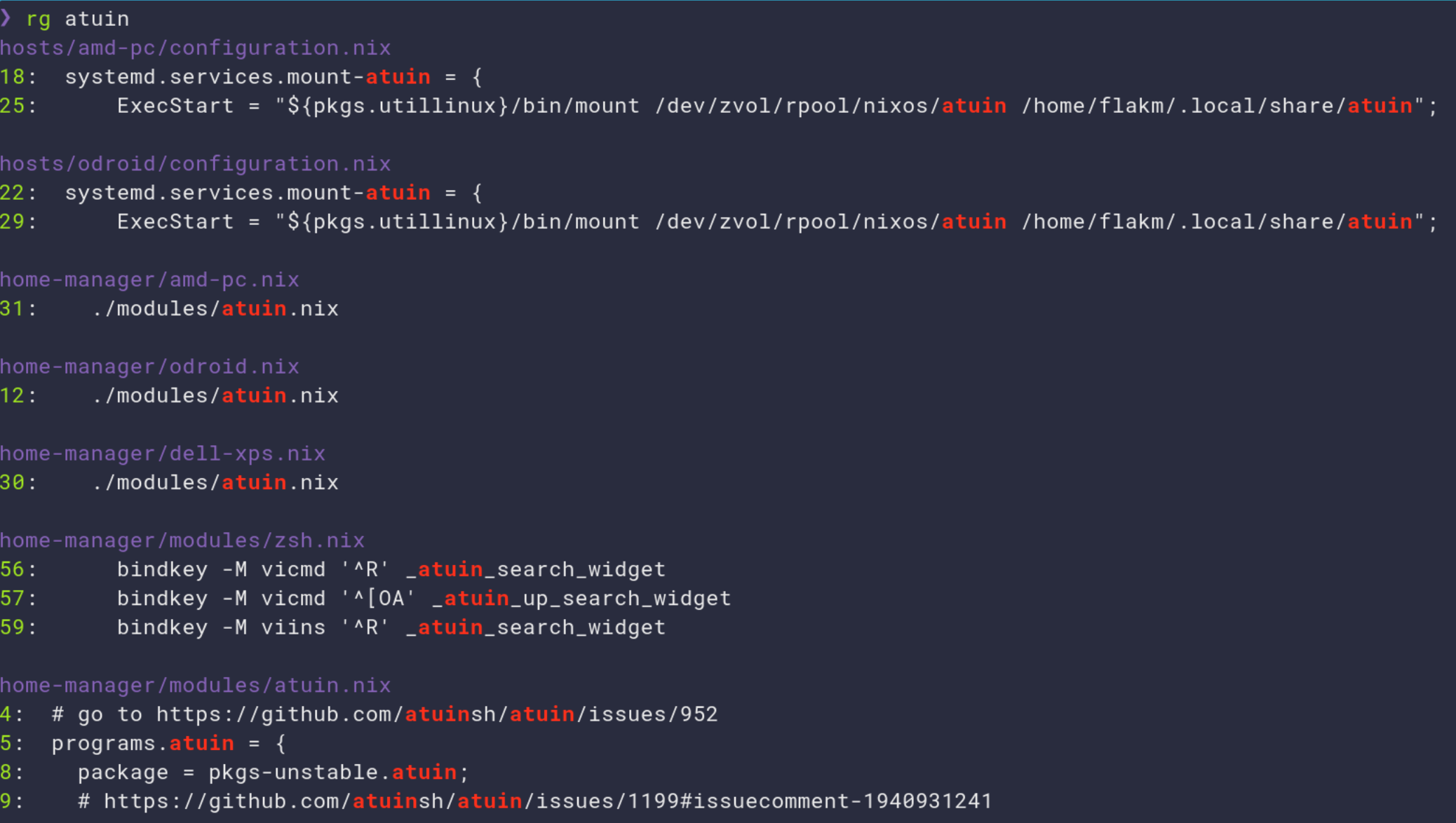
Notice the more sane defaults - line numbers, colored output, and grouped matches by file name or excellent features like sorting:
# zsh autocompletions after typing tab
# sorting switches into single threaded moment
❯ rg atuin --sort=accessed
accessed -- sort by last accessed time
created -- sort by creation time
modified -- sort by last modified time
none -- no sorting
path -- sort by file path
ripgrep is multi-threaded, which helps search large file systems.
Visualize structure with rg and as-tree
Link to heading
The hook of using a terminal is about joining small programs and creating more complex utilities. Let’s imagine trying to figure out the structure of files that relate to rust:
❯ rg rust -l | as-tree
.
├── README.md
├── configuration.nix
├── flake.lock
├── home-manager
│ ├── amd-pc.nix
│ ├── dell-xps.nix
│ └── modules
│ ├── i3.nix
│ ├── nvim
│ │ ├── config
│ │ │ ├── init.vim
│ │ │ ├── lsp-config.vim
│ │ │ └── rust-config.lua
│ │ └── neovim.nix
│ ├── rust.nix
│ └── zsh.nix
└── hosts
├── amd-pc
│ ├── configuration.nix
│ └── postgres.nix
├── dell-xps
│ └── configuration.nix
└── odroid
├── nextcloud.nix
└── postgres.nix
Other use cases I tend to use:
fd,proximity-sortandfzfto create smart goto utility for vimcurlwith pipe togrepto locate specific headers like:curl "https://google.com" -i 2>/dev/null | grep cache- As suggested by supafly1974
history | cut -c 8- | sort -u | fzf +m -e | tr -d '\\n' | xclip -selection c
Looking back in history with git
Link to heading
Let’s say you are sure that a specific word like key or environemnt variable was previously changed but it’s not present in working tree.
Provided that you are using git you may find it useful to look in gits history.
# -G (grep) Look for differences whose patch text contains added/removed lines that match
# -p (patch) generate patch
❯ git log -G _atuin_search_widget -p
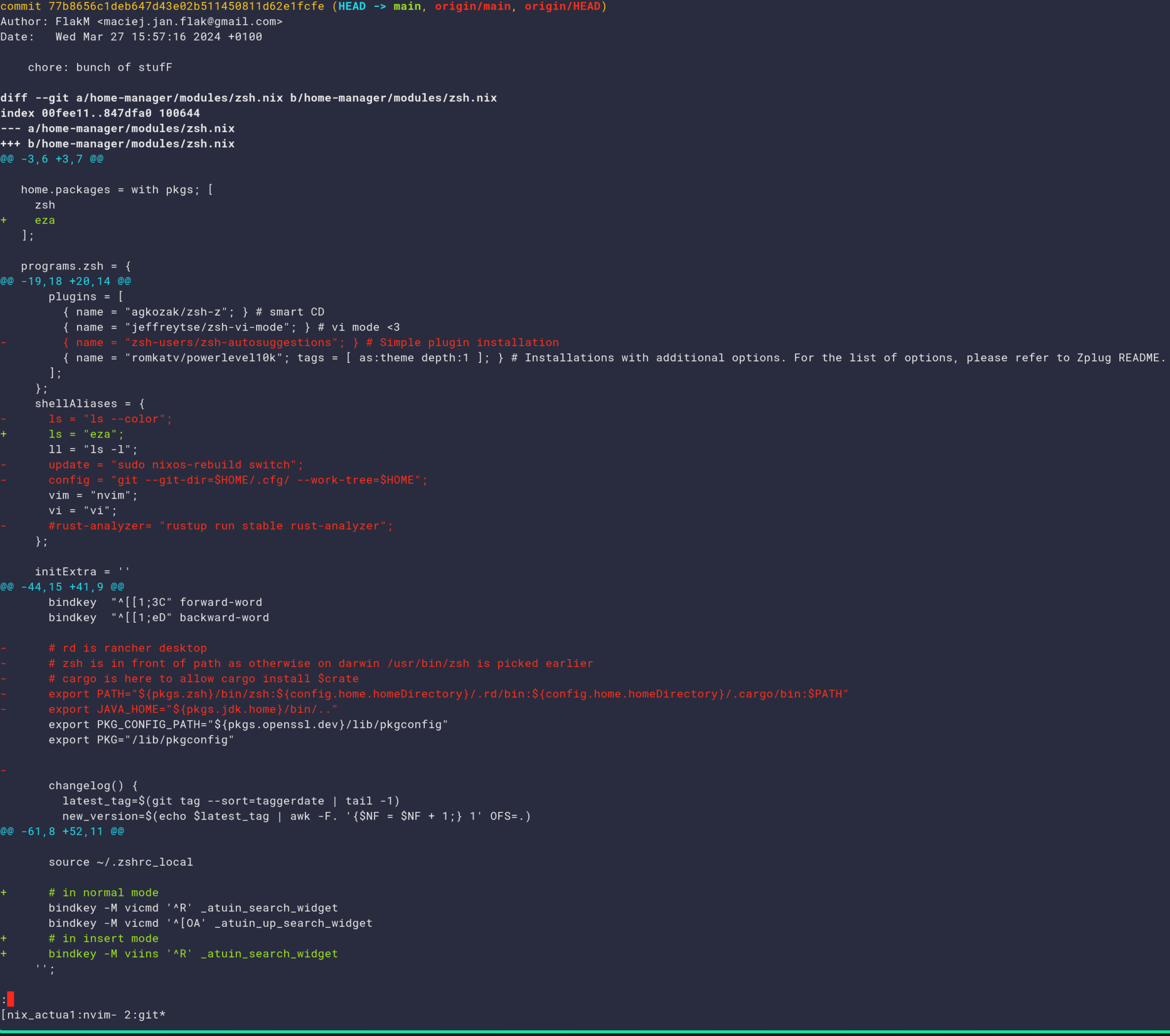
Using modern git diff pager delta
Link to heading
To get even nicer output from diffs/logs using git you can install delta and configure git to use as a pager. The same command git log -G produces better output:
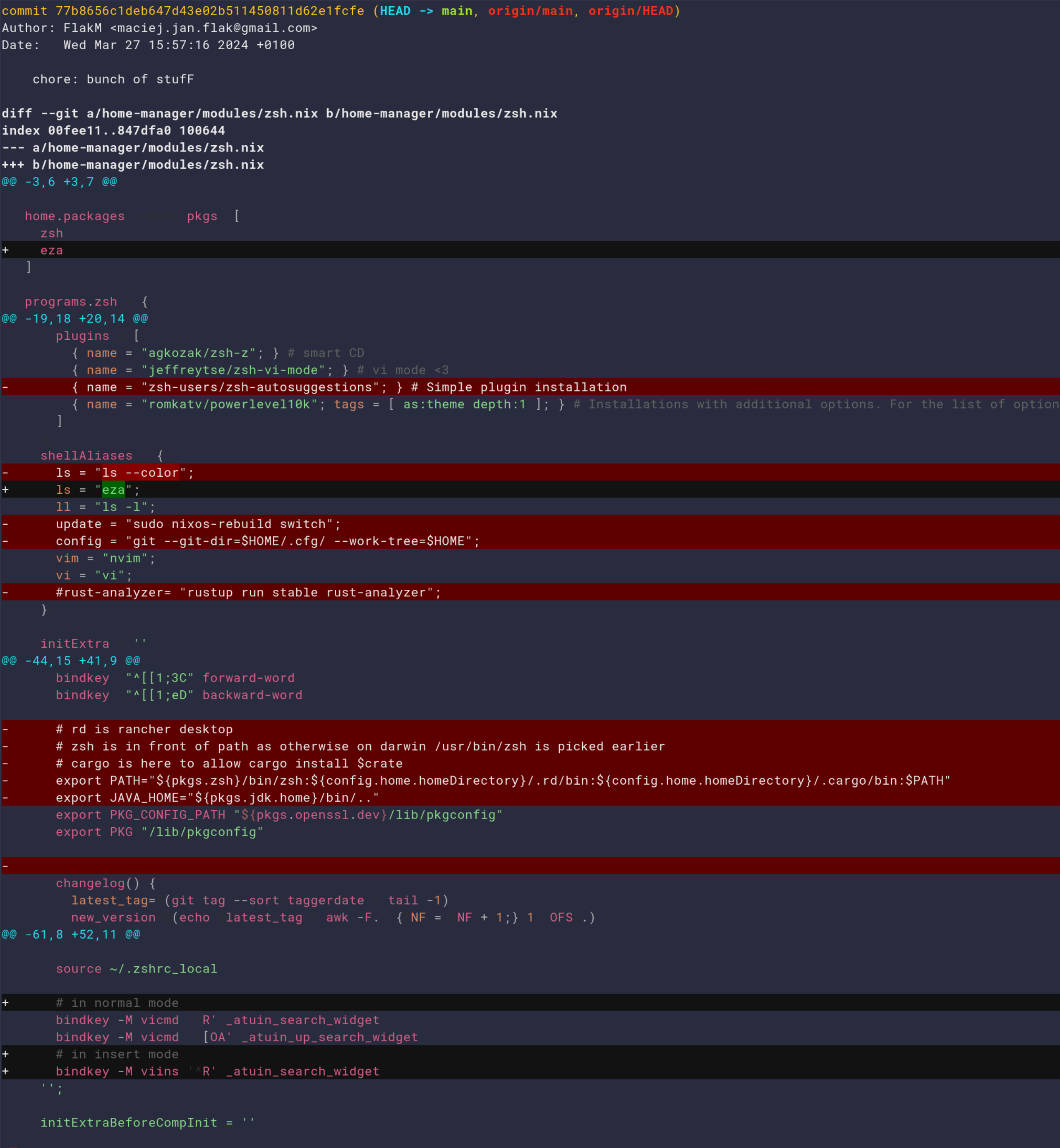
It will include syntax-highlighting and finer configurations like n and N moving between diffs.
Looking for files by name, find and fd
Link to heading
Let’s say we want to find a file in the current directory recursively. We can do it by using find:
❯ find . -name "*atuin*.nix"
./home-manager/modules/atuin.nix
We can use find to locate files modified today:
# -mmin -$((3 * 60)) for last 3 hours
# -type d for directories
❯ find . -type f -mtime 0
...
./.git/objects/97/042486eb5085b56007af556a99be1d640eb597
./.git/index
./flake.lock
./home-manager/modules/alacritty.nix
./home-manager/modules/git.nix
./home-manager/modules/zsh.nix
./home-manager/modules/common.nix
Find command can be built up using -exec or xargs
❯ find . -type f -mmin -$((3 * 60)) -exec du -h {} +
...
9.0K ./.git/objects/97/042486eb5085b56007af556a99be1d640eb597
9.0K ./.git/index
9.0K ./home-manager/modules/alacritty.nix
9.0K ./home-manager/modules/git.nix
There is also modern alternative fd that is also simpler to use and has nicer output:
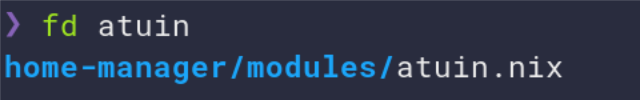
It doesn’t show files that are ignored by .gitignore it has nice colors. It’s quite handy to find versions of some library:
❯ fd "libc.so" /nix/store --type=f
/nix/store/gqghjch4p1s69sv4mcjksb2kb65rwqjy-glibc-2.38-23/lib/libc.so.6
/nix/store/gqghjch4p1s69sv4mcjksb2kb65rwqjy-glibc-2.38-23/lib/libc.so
/nix/store/xmprbk52mlcdsljz66m8yf7cf0xf36n1-glibc-2.38-44/lib/libc.so
/nix/store/xmprbk52mlcdsljz66m8yf7cf0xf36n1-glibc-2.38-44/lib/libc.so.6
/nix/store/wvgyhnd3rn6dhxzbr5r71gx2q9mhgshj-glibc-2.32-48/lib/libc.so
/nix/store/7jiqcrg061xi5clniy7z5pvkc4jiaqav-glibc-2.38-27/lib/libc.so
/nix/store/7jiqcrg061xi5clniy7z5pvkc4jiaqav-glibc-2.38-27/lib/libc.so.6
/nix/store/1zy01hjzwvvia6h9dq5xar88v77fgh9x-glibc-2.38-44/lib/libc.so
/nix/store/1zy01hjzwvvia6h9dq5xar88v77fgh9x-glibc-2.38-44/lib/libc.so.6
Finding shell history items with atuin Link to heading
I regret not knowing about CTRL+R and history for a couple of years of using linux.
But in this case, there is also an amazing utility that can do it.
atuin is a must-use tool.
It stores your shell history in the local SQLite database and binds new widgets to CTRL+R and the up arrow.
It also supports end-to-end encrypted sync service that can be self-hosted and allows joining history from different machines.
It uses fuzzy logic to find relevant commands.
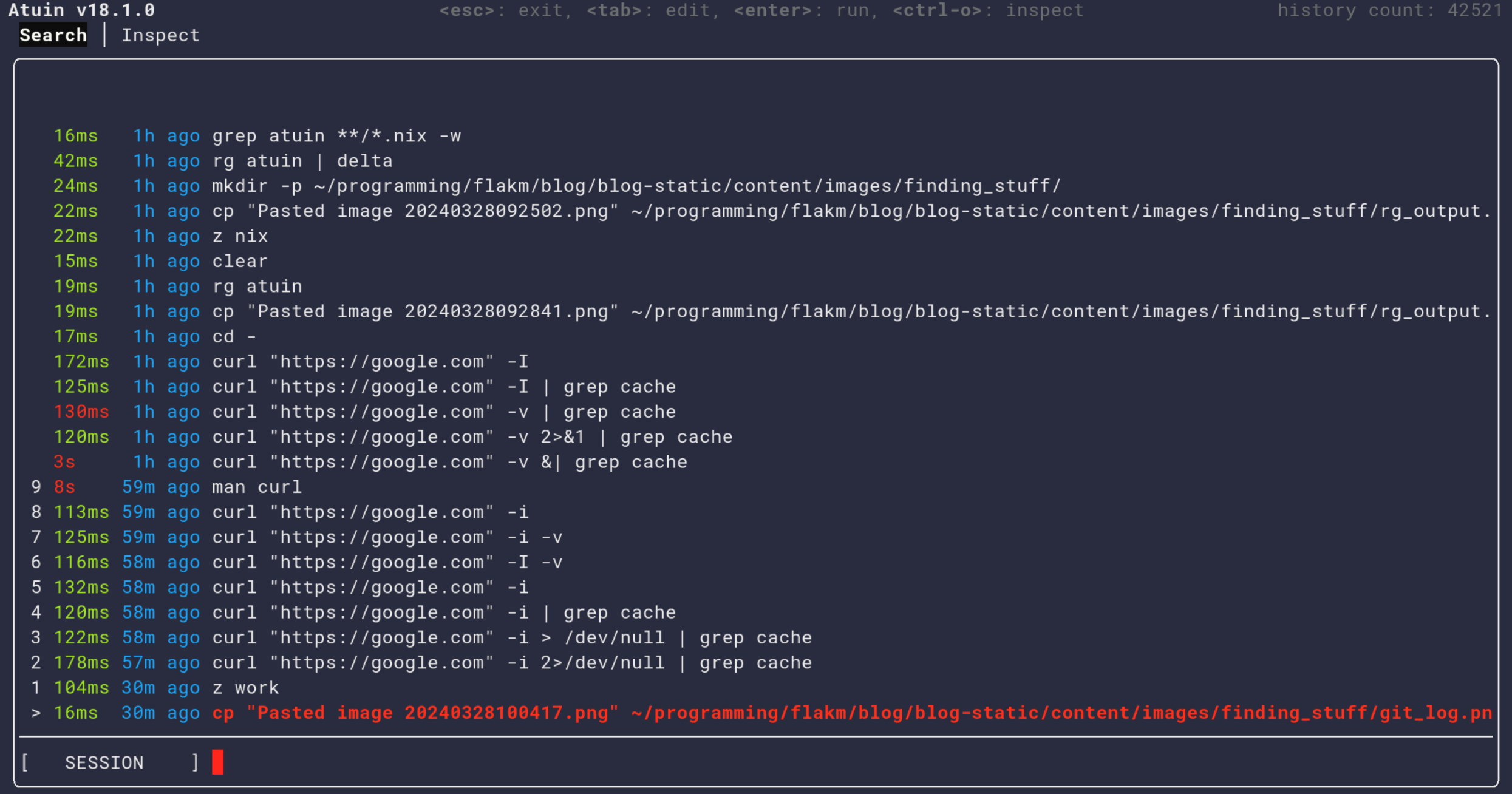
Changing the working directory with zoxide
Link to heading
zoxide is a small utility that helps with changing directory. It stores frequently visited directories to help with jumping without remembering the full path.
z ripgrep # changes CWD to highest ranked directory matching ripgrep, ie /home/me/code/ripgrep
Finding what is eating up the disk space Link to heading
Without resorting to tui tools like ncdu we can check it by using du chained with sort and head (as suggested by BigHeadTonyT).
du -h ~ | sort -hr | head -n 10
But as always, there is a more modern alternative called dust that has a similar syntax:
dust ~ -n 10
Here is an asciinema recording comparing the output of those two tools:
Notice how the du version took over 4 seconds on a single core, and the dust finished in 0.6 seconds and returned arguably more insightful information.