Writing a CV, a wrong way Link to heading
I’ve historically used Google Docs for my CV. It’s a great tool, but I’ve had some issues with it for my use case:
- Styling was never consistent, and changing styles was difficult
- Since I’m not a native English speaker and I’m a dyslexic, I had to keep going between sites like Grammarly and docs - which messed with the formatting (and I refuse to have it installed as a browser extension)
- I’ve spent sooo fucking much time perfecting nvim configuration and building muscle memory that it felt like a waste not to use it everywhere.
- It never felt fun
After having a blast with markdown for documentation and personal notes, I’ve been looking for a way to write my CV in plain text. I’ve researched a few options and decided to go with AsciiDoc.
AsciiDoc, a better way? Link to heading
AsciiDoc is a human-readable document format that is both simple and powerful. It’s a plain text format that can be converted to HTML, PDF, and other formats like markdown. But it seems so much richer; it’s wild.
After googling around, I found some examples that were already ready to use. The one that caught my eye was asciidoctor-web-pdf. Sadly, it was not packaged for nixos, so I’ve decided to test using docker.
Hammer time! 🔨 Link to heading
I’ve copied the example from the repository, uploaded my own images, and created a script to run the docker container:
#!/usr/bin/env bash
set -e
DIR="$( cd "$( dirname "${BASH_SOURCE[0]}" )" >/dev/null 2>&1 && pwd )"
docker run -i --rm \
--volume=$DIR/:"/usr/app" \
-u $(id -u ${USER}):$(id -g ${USER}) \
ggrossetie/asciidoctor-web-pdf:latest \
--template-require ./template.js resume.adoc
mv $DIR/resume.pdf $DIR/../blog-static/static/documents/resume.pdf
rm $DIR/resume.html
It uses the template and resources from the example and moves the generated PDF to the static folder of my blog 🪄.
Since the blog is deployed using nixos, I can just run the:
nixos-rebuild switch --target-host root@hetzner-blog --flake .#blog
and the new CV will be available on the internet under path /documents/resume.pdf 🎉. Check the series about blog deployment to learn more about the blog setup.
The results are satisfying, and I’m happy with the switch for a few reasons:
- The source code is under version control
- It’s much easier to paste it into tools like grammarly
- I can tweak the look with CSS <3
- I can easily share it with others by sending them a link to the pdf
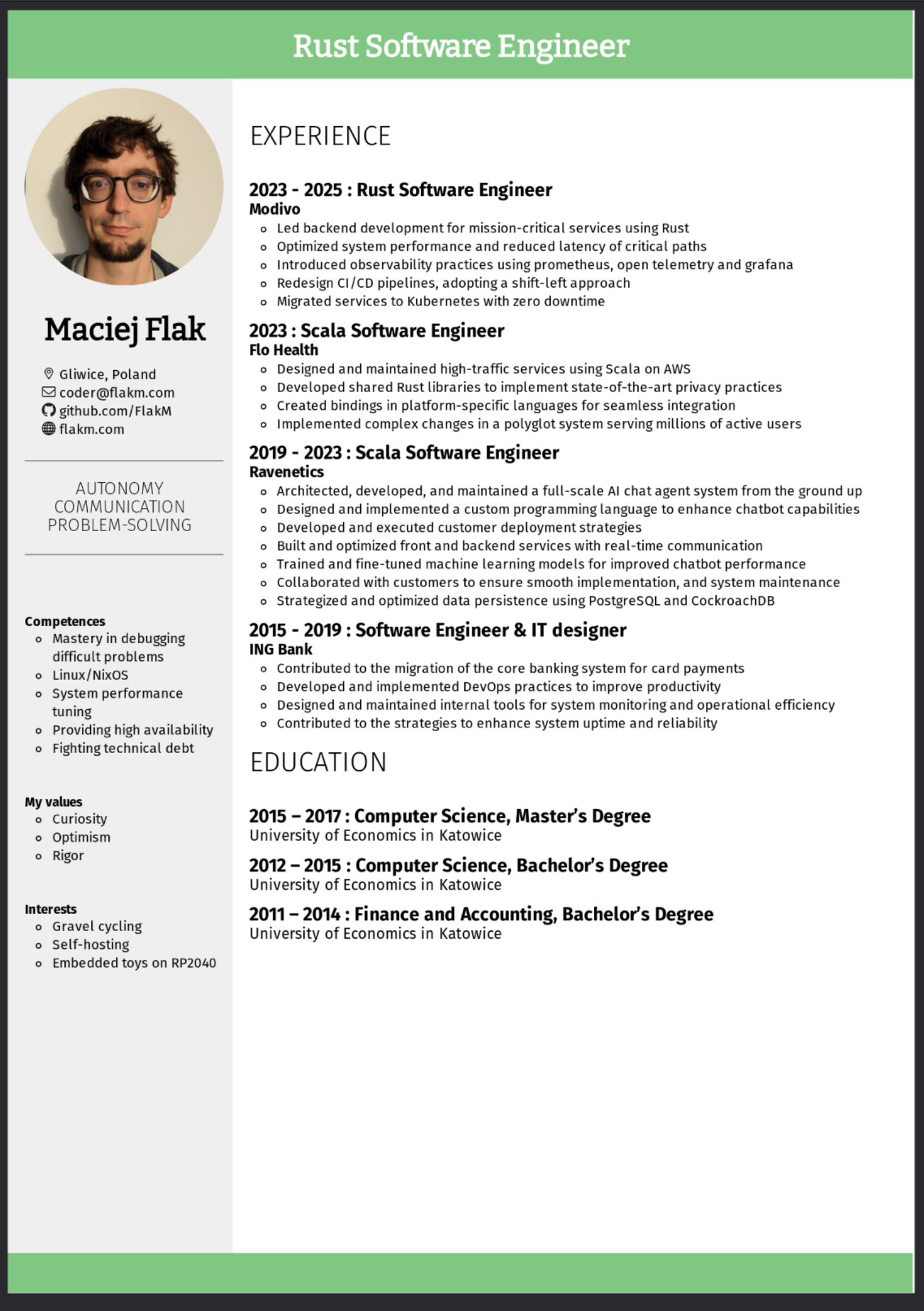
Printscreen of the generated CV available here
You can copy the source code for the CV from here and have a brand new CV in no time.
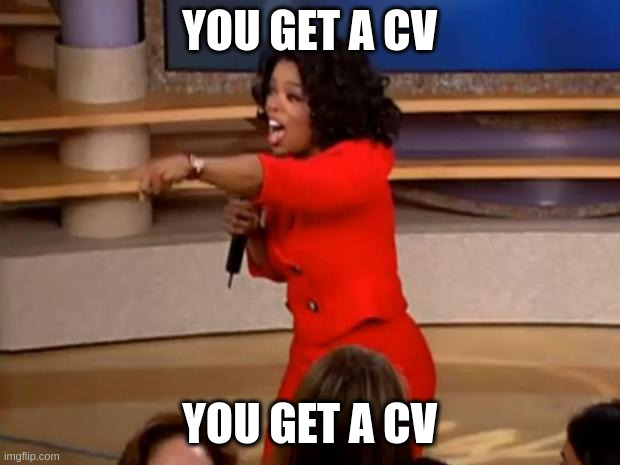
Future improvements Link to heading
It would be awesome to package asciidoctor-web-pdf for nixos and use it directly without docker. I might look into that in the future.